The basics #
Once you’ve placed your second location marker, you’ll see a talk time and word count appear below the first location’s title. These are estimates based on the distance to the second location, the average speed of the the transport type, and how quickly the average person speaks – in English, for now. If you stay under them, the first location’s audio should have ended by the time the listener reaches the second location.
When you add a third location, you’ll see the same estimates appear below your second location’s title, and so on. The only exception is the final location because it has no next location.
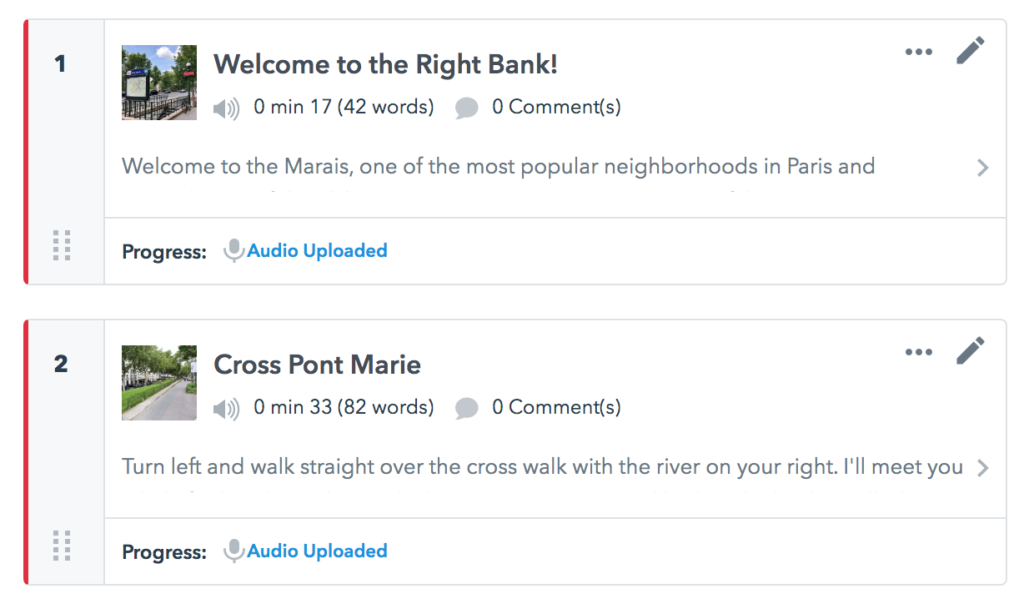
You can download a list of location titles with estimated talk times and word counts as a rich text file. To do this, click the Download Outline button near the top left of your screen.
Walking tours #
We calculate the talk time of walking tours using an average speed of 5 kilometres per hour, which is about 3 miles per hour. And the word count is basically that talk time multiplied by 150, which is how many words the average English speaker gets through in a minute.
This estimate is pretty reliable, and it’s best to stick to it unless you have a specific reason to make adjustments – like if your route goes up a steep hill, for instance.
Remember, the word limit only applies while the listener is walking. If you don’t have enough time to tell a story, simply ask them to stop, or suggest a place for them to sit down nearby. This buys you time, but try to keep the script for every location below 750 words (5 minutes). Most people’s attention wanders if you speak for longer.
If you don’t stop them, listeners might pass through the next trigger zone while the previous location’s audio is still playing. If they do, the next location’s audio won’t play – and if they needed directions, the listener ends up lost.
Driving tours #
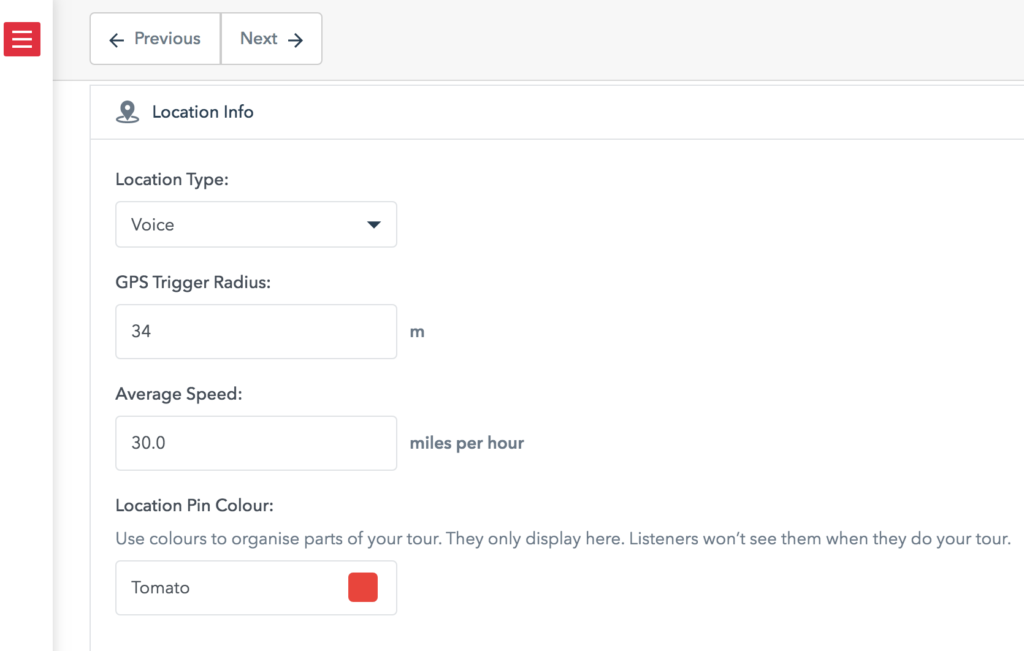
It’s more difficult to estimate talk times and word counts for driving tours because cars travel at a much greater range of speeds, and these often vary throughout a single tour. You drive faster on a highway than you do when you’re navigating a the suburbs neighbourhood, for example, and your location talk times and word counts need to reflect this.
The default speed for driving tours is 60 kilometres per hour, which is just under 40 miles per hour. All of the talk time and word count estimates are based on this, but you can change the speed for individual locations. To do this, go to the Your Script tab and expand the Location Info area. You’ll see Average Speed there, and you can enter a value in kilometres or miles per hour. This gives you an accurate talk time and word count for that location.
To give you an example, a street leading to a highway onramp might be set to 20mph, while the subsequent location positioned on the highway is set to 50 mph.
You should always set the average speed for a location to what the speed limit is for that particular stretch. You want to plan for times when the road has no traffic and the listener is moving quickly it, not for when it’s blocked up with traffic and the listener is crawling along. If you enter a speed that is too slow, your estimated talk time and word count will be too long, and the listener might drive straight through a location without triggering it.
Cycling tours #
When creating your cycling tour, think about what kind of bike the listener might use. A tour created with a regular cyclist in mind won’t work for someone on an e-bike, because the average speed is faster, resulting in the travel time being quicker than the talk time. Speak to your editor if you’re unsure about what the best speed might be for your cycling tour.
