Working with us to add your audio tour to Viator is a great way to grow your audience and increase sales. This is partly because Viator is owned by Tripadvisor, and in addition to distribution there, your tour is also sold through their network of partners, which includes Lonely Planet and Groupon.
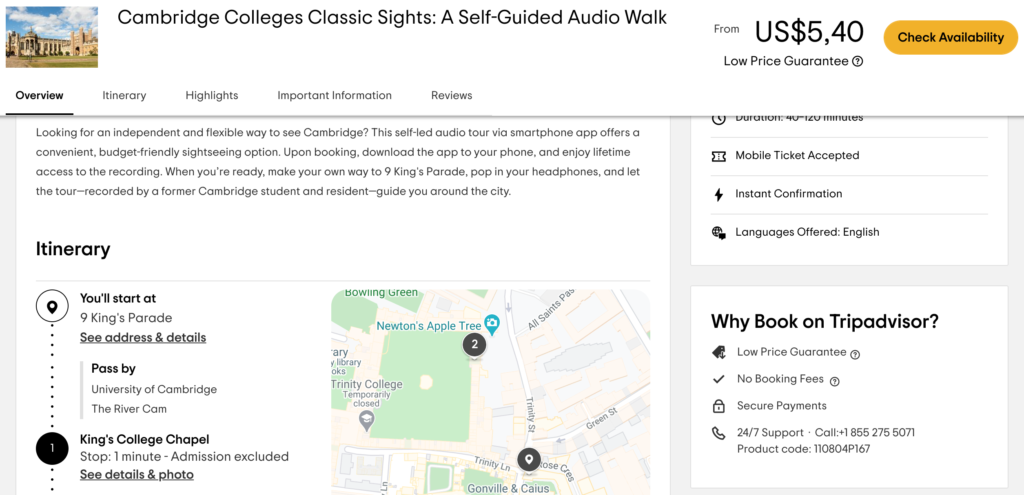
Can you add my VoiceMap tour to Viator? #
We can only list paid tours that have already been published. We’d love to list free tours, but for the time being, Viator does not allow this.
Viator has also started charging a $29 listing fee for new products. This fee is built into the cost of Pro and Premium plans, and we’ll complete your listing at no extra cost.
For publishers on the Basic Plan, we have a limited number of “empty” listings. Until these run out, we are also listing these tours at no additional cost.
What do we need from you? #
If you’d like us to to add your tour to TripAdvisor, please send the following information to [email protected]:
- The VoiceMap url of the tour you’d like us to list
- At least 6 high-quality photographs that help to sell the experience. Viator recommends photos of people actually doing your tour – wearing headphones, for instance – instead of generic stock photography. If you don’t have photographs of your own, let us know and we can try to help.
- Let us know if users can reach the starting point easily via public transport, and if your tour is wheelchair and stroller-friendly.
- Find a list of TripAdvisor pages we can link to in the order that they appear on your tour. These should be places you feature on your tour. Don’t include places you mention but don’t actually pass by on the tour as this can create misleading expectations. To find pages search TripAdvisor for the destination associated with your tour select Things to do > Attractions. The url for London, for example, looks like this: https://www.tripadvisor.com/Attractions-g186338-Activities-a_allAttractions.true-London_England.html.
Once your tour is live on TripAdvisor, we’ll send you a link so you can review your product’s page and let us know if you’d like us to make any changes.
Royalties and reports #
You’ll find sales through Viator and its partners in your dashboard’s breakdown of downloads, listed under Reseller Sales.
Any royalties you earn this way are calculated in the same way as they are through other channels, with transaction costs deducted first and the royalty then calculated according to your VoiceMap plan.
Viator’s fee used to be 20%, which made it slightly lower than the fee for in-app purchases, but it now calculates its commission differently for each product it lists. As a result, we can only let you know what this fee is going to be for your tour after the listing is complete.
The importance of postive reviews #
Tours with positive reviews perform significantly better on both Tripadvisor and Viator. It’s easy to understand why: testimonials from happy customers help to convince new customers, and when you look at the lists of tours in a destination, or linked to a specific attraction, you’ll see that they almost always have at least some reviews. Viator even has a special “Badge of Excellence” category for tours with at least 15 reviews and an average rating above 4.5 out of 5 stars.
We’ve seen tours go from barely any sales to blockbusters on the basis of Tripadvisor reviews, but you have to approach these with care and integrity because products with fake or spammy reviews will be permanently removed. And while reviewers don’t actually have to buy your tour through Tripadvisor to review it there, it is important that they actually experience the tour – and then review it honestly. Tripadvisor’s policy is as follows:
I certify that this review is based on my own experience and is my genuine opinion of this establishment and that I have no personal or business relationship with this establishment, and have not been offered any incentive or payment originating from the establishment to write this review. I understand that Tripadvisor has a zero-tolerance policy on fake reviews.
To leave a review on Tripadvisor, follow these steps
- Find your tour on Tripadvisor, once it is listed there
- Scroll down to the Contribute section near the bottom of the page and click on “Write a review”
- Complete all the required fields. There are COVID related questions that don’t really apply to a self-guided tour, but you don’t have to complete these. If you have photos from doing the tour, add these.
- Confirm that you’ve actually done the tour and your review is genuine
- Click on “Submit your review”