To start a new tour, go here – or click on Create and select a transport type.
It doesn’t cost anything to create a tour and new tours aren’t publicly accessible. Set up a sandbox tour and look around, if you like.
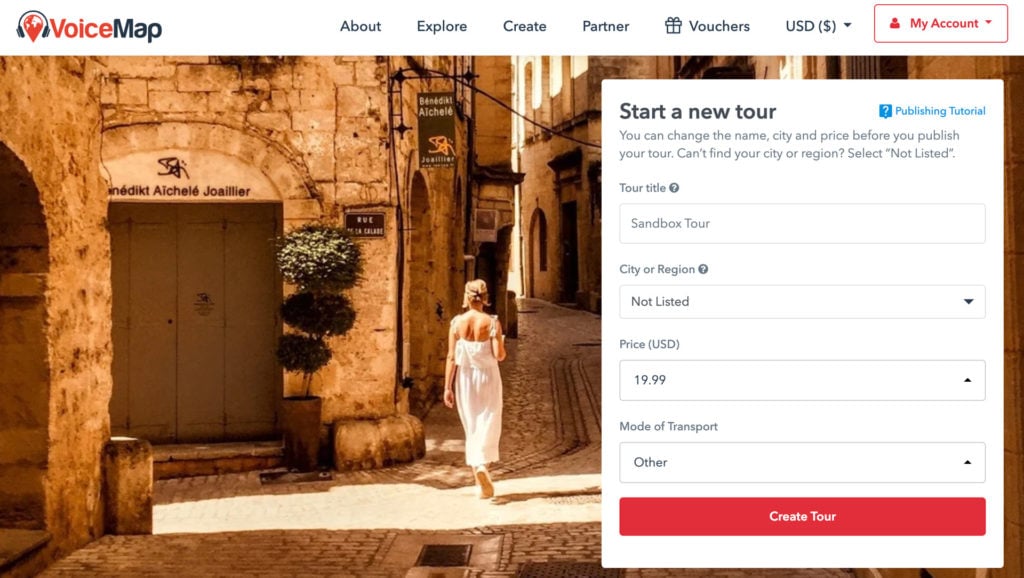
New tours need the four things: a title, a destination, a price and a transport type. But you can change all of these later, before you publish your tour.
If you can’t find your city or region in the list of destinations, scroll down the list to Other and select Not listed. We’ll add your destination later and transfer your tour to it.
Don’t overthink the price at this stage. You can change it as many times as you like, both before and after the tour is published. But if your tour needs to be distributed for free, you’ll need download credits and possibly a Pro or Premium plan.