While you can mix music and sound effects into regular voice locations, you can also add a second location type to your tours called a music location.
This location type is only available on the Pro and Premium plans, as part of the priority editing service, and unless you’ve been given private access, you’ll need to ask your editor to add music locations to your tour.
What is a music location? #
Music locations differ from regular voice locations in a number of important ways:
- Music locations play on a loop, so when the audio file ends, it immediately starts from the beginning again
- Music locations can overlap one or more regular voice locations, allowing for simultaneous playback
- When a listener enters a regular voice location while a music location is playing, the volume of the music location’s audio drops “below” the regular location’s audio
- When the regular location’s audio is finished, the volume of the music comes back up
- Music locations only play audio while the listener is standing within the location’s “trigger zone”, i.e. the circle around the location’s pin
- Music locations can be triggered multiple times, fading in and out as the listener moves in and out of the location’s trigger zone
- Music locations are blue when displayed on the map in Mapmaker
- Music locations do not display on the map when the tour is being used, either in the app or on the VoiceMap website
- Music locations need to be under 20mb in size
When should you use music locations? #
We originally built music locations to fill the silence between locations with a soundtrack. This had the added benefit of reassuring users unfamiliar with VoiceMap’s GPS autoplay that the app was working because when there was no talking, they could still hear something. But music is also easy to overuse and if it’s repetitive, over the top, or not in keeping with the atmosphere of a story or location, it can end up being an irritating distraction.
Placing music locations #
Music locations work best when they start while nothing else is playing. The previous regular voice location should have finished and the next regular location shouldn’t have started yet.
If you don’t do this, the music location and the voice location might start at exactly the same time, and the music might not drop “below” the voice location.
You also want to avoid overlapping two music locations at the point where the listener is entering from one music location to another.
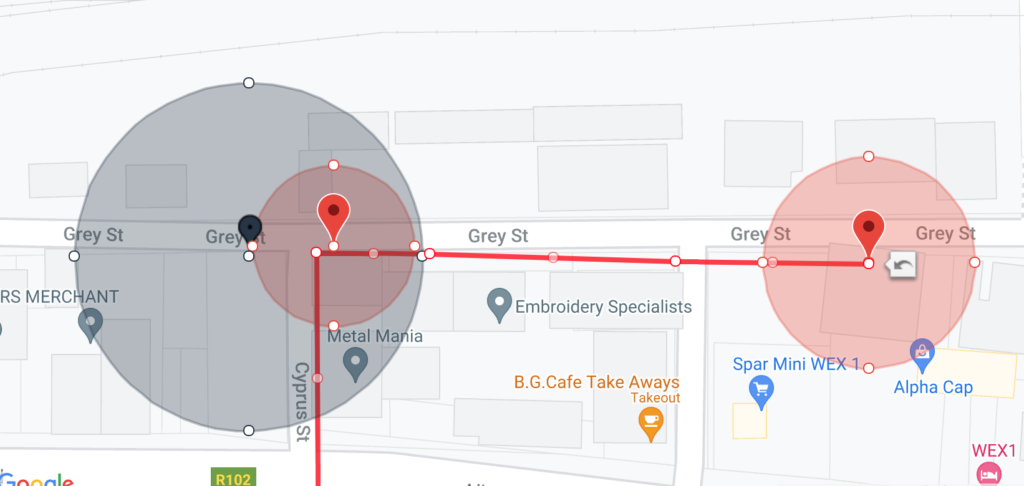
Alternative uses #
You don’t actually have to use music locations for music. Some more creative applications of the location type include:
- Sound effects in places like parks, where you could have wind, birds, water and other natural sounds playing in the background on a loop
- Secret or hidden locations that users can’t see on the map and have to find by solving puzzles
If you have another potential use of these location types in mind, let us know!