Your route’s final touches are like a book cover. They’re an enticing overview, along with a few practical tips. You’ll need to complete all of the fields before you can save your changes.
Price #
Your VoiceMap is sold here, at voicemap.me, and within our mobile apps. We use the iTunes App Store’s pricing tiers, denominated in US dollars. You can select any price between $3.99 and $19.99. To understand how we calculate royalties, take a look at a sample report.
When you choose a price, think about your target audience. Where is your route going to be used? You can probably charge more in London than you can in Cape Town. If your tour is general and has a wide audience, keeping the price low is generally a good idea, because you’ll sell more copies. If it has a narrow but passionate target audience, you might want to choose a higher price.
Tour Title #
Your tour’s title is important as this is often the first thing potential customers will notice about your tour. You’ll want to include your tour’s location and some themes, attractions or places covered in the tour into your title. To help you decide which themes, attractions and places to include, it’s a good idea to do some basic keyword research of your own.
A simple way to do this is to take the title you currently have in mind and type it into Google’s search bar. This will help you identify what listeners are searching for and the type of tour titles that attract them. You’ll also find a list of related search terms at the bottom of the first page.
For example, when you type The best of Prague walking tour into Google, you’ll mostly find roundups of the best walking tours in Prague. Because the original title is so general, these results aren’t helpful. You’d have to search through a few pages in Google’s results before you find something useful but at the bottom of the page, Google has a list of related searches. From those search results, you can see that potential customers are looking for walking tours that cover Prague’s castle and Prague’s new town. You can then incorporate those keywords into your tour’s title. You could end up with a title similar to this: The best of Prague: from Old Town Square to the castle on the hill.
Another example of a great title that’s packed full of keywords is The best of Pisa: a sightseeing tour from Keith Haring’s Tuttomondo to the Leaning Tower. We used TripAdvisor to help us decide on which attractions to include for this Pisan tour and you can too. Simply go to TripAdvisor, search for the city or town that your tour takes place in and select Things to Do. From there, you can select Attractions which is sorted by Traveller Favourites. Sort the list by Traveller Ranked to see the top attractions in the area. Using the top two or three attractions that feature in your tour. It’s also a good idea to try and include terms like sightseeing, best and essential into the title of your tour.
Here are a few examples of other great tour titles:
- The Best of Bordeaux: A Sightseeing Walk
- Essential Whitby: A Guide to the Town’s Legends, Treasures and Main Sites
- Fushimi Inari Shrine: An In-Depth Guide
- The Mysteries of Milan: From the Duomo to the Royal Palace
- A Guide to the Gardens at the Palace of Versailles: Hidden Messages from the Sun King
Tour Description #
This section is your chance to capture the listeners attention. A great and enticing route description turns a passing interest into a purchase. Don’t describe the actual route, but get the listener excited about the tour. A few facts, a hint at some surprises and a scattering of highlights will help you hook the listener and sell your tour.
Talk about things that are specific to your tour and the location it takes place. Think about why you created the tour, what excites you about the route you’ve chosen and story you’re telling. This will help you avoid general phrases that could apply to most cities and towns.
One of our most popular tours is Joey Leskin’s ‘London’s Alternative History Tour. His route description is one of the best as well, and this makes a big difference. He draws on the main themes of his tour when describing it to the listener. I’ve pasted it below for you to read through it and get some hints and inspiration for your Route Description.
“If you like humorous history, quirky facts and hidden surprises, this walk right in the centre of London is the tour for you.
We walk around some of London’s most famous areas and familiar landmarks – but you’re not going to hear the stories kids learn at school.
Having lived in London all my life, I decided to dig out the wacky parts of London’s history. I’m also an avid traveller and understand the importance of experiencing a city with a local guide. But more importantly, I love sharing the amazing history of this city!
You’ll find out about the secret behind the flowing of the River Thames, the origins of the name “Covent Garden” and the story of a drink most wouldn’t associate with Britain.
Highlights include:
• How the Americans stole coffee from the British
• The only street in London that confuses taxi drivers
• London’s most notorious 18th century brothel and the now-extinct police force that shut it down
• The last Victorian gas lamp in the city
• London’s hidden Italian-style square
…and much more!
Whether it’s your first time in London or you’re a local curious about the alternative tales the city has to offer, this tour is a valuable introduction to London’s alternative history.
Allow 1-1.5 hours for this walk. There are plenty of cafes, restaurants and bars all along the route for a quick (or lengthy!) stop.”
Annie Sargent’s Le Marais: the Paris neighborhood that has it all! and Roland Pickl’s The Vienna Food Walk are great examples of tour descriptions. Remember to include a short list of some of your tour’s highlights. It’ll help capture a potential customer’s interest and get them eager to find out more.
Image #
Your route’s photograph is the most visually striking part of your route definition. It’s used across a number of devices, and in some places, it’s a wide banner; in others, it’s a square thumbnail. Here are some guidelines:
- Choose a landscape image, cropped to 1920 by 622 pixels.
- Try to avoid photos of the city as whole. Choose something specific to your route instead.
- Choose an image with a central focal point. This is what users will see in the mobile apps, when they look at the list of routes. You can see an example of this below.
Here are two of our Paris tour’s cover images as they appear on web. Both images have a central focal point.


And below is how both images will appear when viewed in app. The centre of the image is pulled in alongside the tour title and other quick facts about the tour.
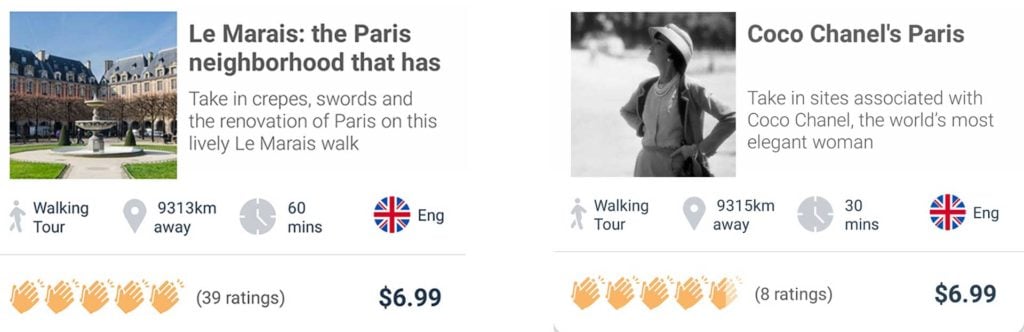
It’s important to keep the central focus of the image in mind when choosing your cover image. You want the subject to be the focus and centred in the image so that you don’t end up with half a subject when the image is viewed in the app.
Directions to the starting point #
VoiceMap guides listeners to your tour’s starting point in three ways:
- Buttons to get navigation from either Google Maps or Apple Maps
- A photo of the starting point. This should be of where people start the tour and not what they see from the starting point. For example, if they need to start in front of a museum, show the front of the museum and not what they’d see if they stand with their back to it, looking out.
- The text directions in your final touches
The text directions in your final touches should help listeners start in exactly the right place. This might sound simple, but “the right place” is only as big as the circle around your first location. If that has a radius of 30 metres and the listener is 32 metres from your first location, they can only start the tour using the Resume or Virtual options. Listeners find this frustrating – and worse, because if a tour is circular, they might end up resuming the tour from the the final location instead of the first.
In our experience, it makes sense to provide the information below, in this order:
- A clear physical address with a street number or building name
- A description that tells users how to make sure they’re starting in exactly the right place
- Transport options, but these are optional, and we only recommend providing them if you’re giving listeners information they can’t easily get somewhere else
For some examples, take a look at the three tours below:
- Monterey, California: Historic Cannery Row and John Steinbeck Walking Tour
- Singapore Boy: The Civic District with Hossan Leong
- Literary legends and landmarks: A fantasy fiction tour of Oxford
Route summary #
While your tour summary doesn’t require the kind of keyword research that make sense when you’re working on your tour title, we do recommend giving it some thought. It’s what users will see under your tour’s title in lists of tours and it’s what we use when we share your tour on social media.
You need to start with a verb and stay within the limit of 80 characters. You shouldn’t have a full stop at the end of your tour summary.
Below are some examples of some great tour summaries:
- Galavant with ghouls and ghosts on this wicked walk through Chester’s dark heart
- Soak up the Wild East, where Chinese gangs and boozy colonials once mingled
- Lose yourself on Coimbra’s cobbles, echoing with mournful Fado melodies
- Meander along the Medieval Mile in Ireland’s historical marble city
- Find real-world power on the trail of fiction’s most glamorous secret agent