Your tour’s final touches are like a book cover. They give an enticing overview and practical tips to help listeners have the best possible experience. You can add your final touches directly in Mapmaker following six easy steps. Please read through exactly what’s required in each section.
Once you’re happy with your entry for a specific section, click “Next.” If you want to come back and update it later, click “Save.” When you click “Next,” a green tick will appear on the Publish tab. You’ll need to complete all of the fields and click “Next” for each one before you can publish your tour.
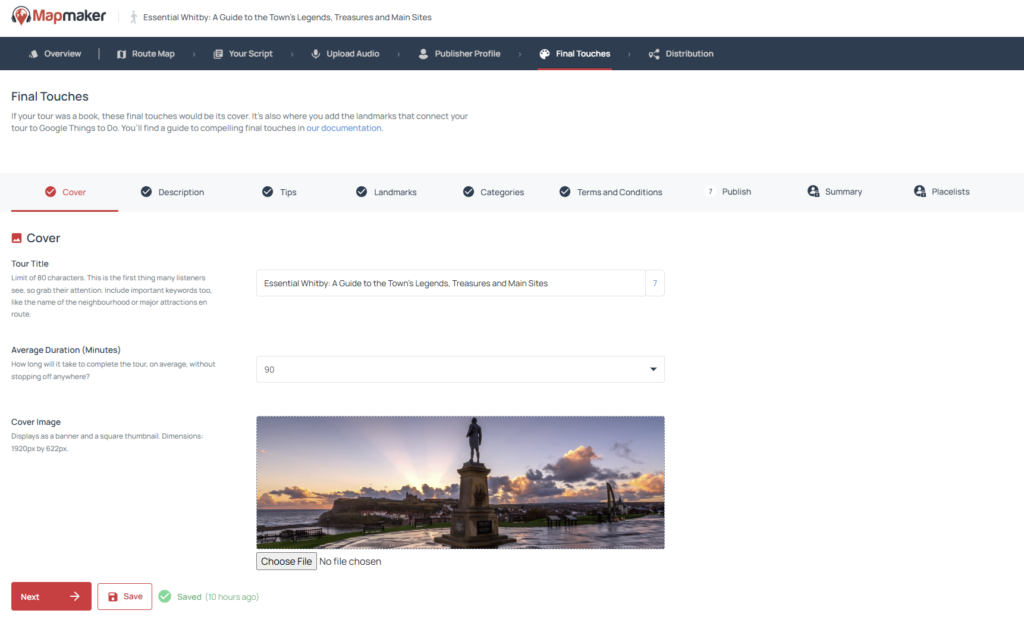
Cover #
Tour title #
Your tour title is important as this is often the first thing potential customers will notice. Aim for 70 characters or less that include the tour location, as well as specific landmarks, attractions, or themes. (You don’t need to include all of these). A strong title can significantly impact visibility in search results and conversion rates. It should immediately communicate the value and uniqueness of your tour experience.
To help you decide which themes, attractions or places to include, type the title you have in mind into the Google search bar. Pay attention to autocomplete suggestions as you type and look at the types of tours that appear as top results.
For example, instead of The best of Prague walking tour, try The best of Prague: from Old Town Square to the castle on the hill. This replaces generic terms with specific attractions that potential customers are searching for. Another example of a great title that’s packed full of keywords and the tour theme is Essential Whitby: A Guide to the Town’s Legends, Treasures and Main Sites.
Here are a few examples of other great tour titles:
- The Mysteries of Milan: From the Duomo to the Royal Palace
- Helsingør Old Town Walking Tour: Hamlet’s Castle and the Little Merman
- Boston Walking Tour: A Guide to All 16 Freedom Trail Sites
- Munich Through the Centuries: Highlights of the Historic City Centre
- The Secrets of Golden Gate Park: Graft, Gunfire and a 90-Year-Old Fish
Average duration #
This shows how long it takes to complete the tour without pausing or ending the tour for an extended stop. We determine this based on your feedback during the testing phase. The duration helps set proper expectations for listeners and assists them in planning their day.
Cover image #
The cover image is the most visually striking part of your tour’s description page. It’s used across a number of devices. Here are some guidelines:
- Choose a landscape image, cropped to 1920 by 622 pixels.
- Try to avoid photos of the city as a whole. Choose something specific to your route instead.
- Choose an image with a central focal point to attract the viewer’s attention.
Here are three great tour cover images – each with a central focal point.



Tour Description #
This section is your chance to capture the listener’s attention. A great and enticing tour description turns a passing interest into a purchase. Don’t describe the actual route, but get the listener excited about the tour. A few facts, a hint at some surprises and a scattering of highlights will help you hook the listener and sell your tour.
Talk about things that are specific to your tour and the location where it takes place. Think about why you created the tour, what excites you about the route you’ve chosen and the story you’re telling. This will help you avoid general phrases that could apply to most cities and towns.
You can now generate an initial description to help you get started, which you can then fact-check and personalize with your unique voice. Once you’re happy, submit it and we’ll review it for readability, clarity and Search Engine Optimisation (SEO).
One of our most popular tours is David Hedges’ The Secrets of the Historical Garden District: A Walking Tour. His tour description is one of the best as well, and this makes a big difference. He draws on the main themes of his tour when describing it to the listener.
Here are some great examples to inspire your tour description:
- From Palaces to Parliament: A Tour of The Hague’s Historical Center
- Lords of the Ring: A Canterbury City Walls Walking Tour
- Hidden Ypres walking tour: a Flemish city in war and peace
- The Best of Uppsala: A Tour of its Cathedral, Castle, and University
- Highlights of Aveiro: A Walking Tour of Portugal’s Art Nouveau Capital
Tips #
Directions to the starting point #
VoiceMap guides listeners to your tour’s starting point in three ways:
- A button in the app to get navigation from either Google Maps or Apple Maps. You’ll be able to add a precise starting point address using Google Maps in the next step.
- A photo of the starting point. This should be where people start the tour and not what they see from the starting point. For example, if they need to start in front of a museum, show the front of the museum and not what they’d see if they stand with their back to it, looking out.
- The text directions in your final touches
The text directions in your final touches should help listeners start in exactly the right place. This might sound simple, but “the right place” is only as big as the circle around your first location. If that has a radius of 30 metres and the listener is 32 metres from your first location, they can only start the tour using the Resume or Virtual options. Listeners find this frustrating – and worse, if a tour is circular, they might end up resuming the tour from the final location instead of the first.
In our experience, it makes sense to provide the information below, in this order:
- A clear physical address with a street number or building name
- A description that tells listeners how to make sure they’re starting in exactly the right place
- Transport options, but these are optional, and we only recommend providing them if you’re giving listeners information they can’t easily get somewhere else
For some examples, take a look at the three tours below:
- Monterey, California: Historic Cannery Row and John Steinbeck Walking Tour
- Singapore Boy: The Civic District with Hossan Leong
- Literary legends and landmarks: A fantasy fiction tour of Oxford
Best time of day #
Give listeners some advice on when to take your tour for the best experience. Consider factors such as:
- lighting conditions for photography
- opening hours of attractions
- crowd levels at different times
- weather considerations
- special events or activities that might enhance or interfere with the tour
Precautions #
Inform listeners about any potential challenges or safety considerations they should be aware of before starting the tour, such as:
- terrain difficulties (hills, stairs, uneven surfaces)
- areas to avoid after dark
- weather-related precautions
- accessibility issues
- dress recommendations (comfortable shoes, sun protection, etc.)
- areas where valuables should be secured
Places to stop along the way #
Suggest places where listeners can take a break, grab refreshments, or explore further during their tour. Include cafes, restaurants, rest areas, or points of special interest that aren’t necessarily covered in your main tour content. This makes the experience more comfortable and enjoyable for your listeners, especially for longer tours.
Accessibility #
Listeners won’t necessarily know the area where your tour is based, in fact, most listeners will be visiting the city or town for the first time. When you provide information on how accessible the route is, they’ll have a clearer idea of what to expect. You can select all the options that apply:
- Benches or rest stops, these include public places to sit and take a break along the way
- Mostly flat terrain, means that the route stays fairly level without steep hills
- Wheelchair accessible, if the path works for wheelchair users
- Limited stairs, choose this if there are some stairs along the route but not extensive stair climbing
- Kid friendly, this is for routes where the content and route are suitable for families with children
Landmarks #
Add the landmarks and attractions that listeners will see along your route. This includes places they’ll pass by, walk through, or you recommend as stops. Avoid adding landmarks that are only seen at a distance or you only mention briefly, so you create the right expectation.
Listeners often have their own sightseeing plans for a city, so showing these connections can help them choose your tour. We also use these landmarks for Google Things to Do, which helps people discover your tour through linked experiences.
You’ll need to do the following:
- Add the starting point address, which you’ll find by searching for the closest available address to the starting point. If the only search results are misleading and might confuse listeners, leave this blank.
- Add tour landmarks by searching for them using Google Places or adding them as plain text. You can find most major landmarks in the Google Places search. If you don’t find it with only the name, try adding the destination name or consider alternative spellings.
Learn more about how we use Google Things to Do to help distribute your tour here.
Categories #
Tour categories help listeners discover your tour when browsing on the web or in the app, making it easier for them to find tours that match their interests. There are more than 35 categories to choose from, for now, and you need to select at least one before you can click publish. We recommend choosing between one and five categories, but only select those that accurately reflect your tour’s content and major themes. Mentioning 2-3 places where users can stop to eat or drink doesn’t make your tour a food tour.
You can find our latest updates on categories and how these display in the app on our forum.
Final steps #
Once you’ve completed all final touches sections, review and approve the terms and conditions. You can find more information on our publishing agreement here.
After approving the terms and conditions, you can submit your final touches for approval. Your editor will then review your submission and provide feedback if needed. You can now also choose to have your tour automatically published once it’s approved by your editor or to publish it yourself when you’re ready.
Publish your tour #
Once your final audio has been signed off on and your editor approves your final touches, your tour is ready for publishing. You have the option to publish the tour yourself or let your editor publish it as soon as they’ve approved your final touches. Published tours cannot be modified directly. If you need to make updates after publication, contact your editor or send an email to [email protected] change the tour’s price, or use the distribution tools built into Mapmaker, go to the Distribution tab.
