Listeners can access your VoiceMap tour in four ways:
- If you’re the tour’s publisher, by signing into the app and Mapmaker with the same account
- With a voucher code
- By “purchasing” it through the VoiceMap website
- By “purchasing” it through the VoiceMap apps for iOS and Android
All access types require a VoiceMap account. This mostly allows users to buy or redeem a tour through the VoiceMap website and then access it in the apps, if they log into them with the same account. But access works in both directions.
Purchasing is in inverted commas in the above list because it can apply to free tours as well as tours that are sold to listeners. When listeners have “purchased” a tour, we mean that they have added it to their VoiceMap account.
The first option on the list is intended for testing your tour, and only gives access to a single user.
The other three all allow you to distribute your tour for free or to sell it, and each type of access has its own pros and cons. The majority of tours are accessible in all four ways at the same time, once they’ve been published, but voucher access is the most flexible. It allows you to give specific listeners access to a paid tour, for example, or to sell your tour independently, without VoiceMap processing the payment and paying out a royalty.
You can use our royalty calculator to see what effect each access type has on your earnings.
Access types #
Voucher codes #

Voucher codes are eight characters long and can include both letters and numbers. You can see the example “1sample2” in the screenshot to the left.
Most of the time, voucher codes are entered into the VoiceMap apps by going to Tour Codes in the menu and then to Enter Codes. You’ll find the tried-and-tested instructions we recommend you share with every voucher code here.
Voucher codes can also be added to a tour’s url, allowing for redemption through the VoiceMap website. If your voucher code was “code1234”, for example, you’d add “?voucher=code1234” to the end of your tour’s url. When users click on links with a voucher code, they see Redeem instead of the tour’s price. You can go to voicemap.me/tour/london/theatreland-tour-with-ian-mckellen?voucher=1sample2 for an example.
Voucher codes can be unique, with one code valid for only one copy of your tour, or you can make a single code valid for as many copies of your tour as you like. Unique codes are more difficult to manage, but they make it impossible for people to abuse this system by – for example – buying one copy of your tour and sharing the code they receive with friends. (We haven’t noticed any abuse like this so far.)
When you first sign up to VoiceMap, you receive credits you can use to issue vouchers valid for 10 copies of your tour. On the Basic Plan, getting additional credits – valid for additional copies of your tour – costs $2 per credit. On the Growth and Priority plans, the cost per credit is $0.89. The Pro Plan includes 1,000 voucher credits. The Premium Plan includes 5,000 voucher credits. Additional credits on these plans cost $0.62 and $0.31 respectively.
You can distribute voucher codes however you like. Give them away for free, sell them directly to users yourself – possibly through your website – or work with resellers and other distributors who buy them from you in bulk.
VoiceMap only charges you for the voucher credit. After that, you keep all of the revenue for copies of tours sold this way, and in addition to being the most flexible way to distribute your tour, vouchers are generally more profitable.
You’ll find much more information about voucher codes here, including tried-and-tested redemption instructions for users and a guide to buying voucher credits, issuing new vouchers and tracking voucher redemptions through the Publisher Dashboard.
VoiceMap website #
The version of your tour that is accessed through the VoiceMap website is easy to find and share. As a result, this is where listeners are likely to come across it first. It’s also where transaction costs are lowest and royalties highest.
It’s easy to share because while your tour is actually spread across multiple pages on the VoiceMap website, the page with all of its final touches and and a big red buy button has a simple url – a url that looks something like this: voicemap.me/tour/london/theatreland-tour-with-ian-mckellen. (That’s voicemap.me/tour/ followed by your tour’s city or region followed by the title of your tour.)
It’s easy to find because of how well optimised VoiceMap is for search. If you type the location of your tour into Google along with the phrase “audio tour” or “audio guide”, you’ll almost always find either your tour or its destination page at the top of the list.
VoiceMap’s web player is accessed by clicking “Preview Tour”, “Listen to Tour”, or by adding /sites to your tours landing page – so voicemap.me/tour/london/theatreland-tour-with-ian-mckellen/sites, for the tour in the example above.

The web player works equally well on desktop and mobile devices, and listeners can use it to do your tour at home, as a virtual tour, or as a fallback player if they can’t use the mobile apps for some reason.
Listeners can listen to free tours from start to finish without adding them to their account, but they can only preview the first three locations of paid tours. To listen beyond the preview, they need to buy the tour. When they do, we display a banner suggesting they install the VoiceMap app just above directions to the tour’s starting point. We recommend using the app because the web player doesn’t work offline or use GPS for automatic playback.
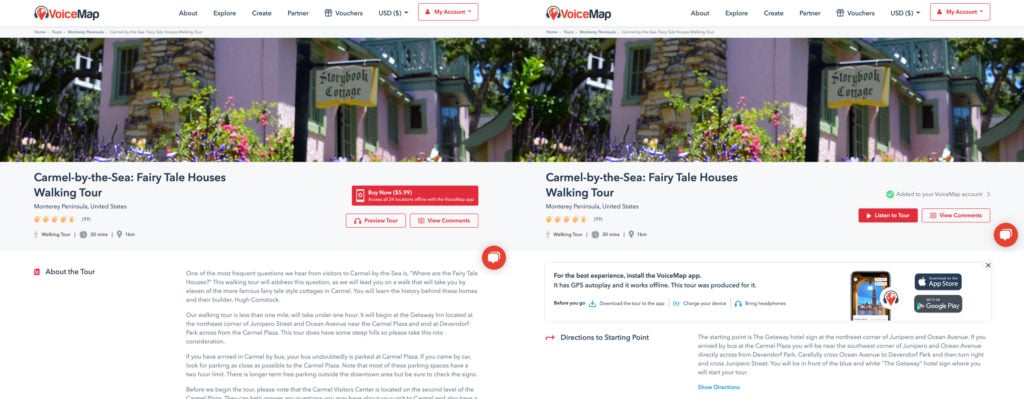
You’ll find all the tours linked to your VoiceMap account at voicemap.me/tour?purchased=true. This includes your own tours, which you have created using Mapmaker, and tours by other publishers that you have added to your account, normally by buying them.
VoiceMap mobile apps #

When users actually go out and do your tour, it’s almost always with the VoiceMap mobile apps. These are installed via the Apple App Store or Google Play and while there are small differences between them, the overall experience is almost identical.
You can use voucher codes to redeem tours in the apps and tours purchased at voicemap.me can be downloaded by signing into the website and apps with the same account.
Voucher and web sales account for a growing share of overall sales, but the typical publisher can still expect most of their downloads to come from in-app purchases. The fees for these have come down recently, but are higher than other channels.
Once a tour has been downloaded using the apps, it can be used offline, without a WiFi or data connection. On outdoor tours, the apps also display the listener’s location on a map and play audio automatically, at the right time and place.
You’ll find all the tours linked to your VoiceMap account by selecting Account from the main menu, at the bottom of the screen, and then tapping on Purchased.
Access to published tours #
A tour is not published, or publicly available, until you accept our terms and conditions and click on Publish in Mapmaker.
When you do click on Publish, your tour becomes available for purchase almost instantly – both in the VoiceMap apps as well as at voicemap.me.
The exception to this is tours in new destinations, which can take longer to appear in the apps because we can only release these cities or regions after you publish your tour.
Access to private tours #
If you’d like to keep your audio tour private, instead of publishing it for distribution through VoiceMap’s apps and website, everybody who accesses it other than the publisher needs to do so using a voucher code.
Private access is used by hotels and guest house, for example, because they’d like to make sure their tours are only available to their guests. Tour operators use this too, when they have an audio guide that is integrated into one of their products. In some cases, the group joining their tours is given a choice of languages, with different voucher codes for English or German or Mandarin Chinese, etc., and the audio content matches the itinerary of the operator’s tour.

