What is VoiceMap’s ‘reseller network’? #
VoiceMap works with online travel agencies and other resellers to distribute tours. When someone books a tour through a reseller, we automatically send them a voucher code and details on how to access and use the tour. We also provide support to people who purchase the tours.
Adding your tour to our reseller network is a great way to grow your audience and increase sales. However, we can only list paid, public tours that have already been published. If it’s a free tour or one of a paid, ticketed attraction it unfortunately isn’t eligible to be listed on our reseller network since resellers, specifically Viator, won’t allow this.
Can you add my VoiceMap tour to TripAdvisor? #
The simple answer is yes! It’s also better if we add the tour on Viator on your behalf because we already have a well-established relationship with them, can automatically provide unique voucher codes, and provide customer support if the need arises.
How does it work?
Tripadvisor owns Viator, and when we list your tour there, it is uploaded to both sites and also sold through their own network of partners, which includes Lonely Planet and Groupon.
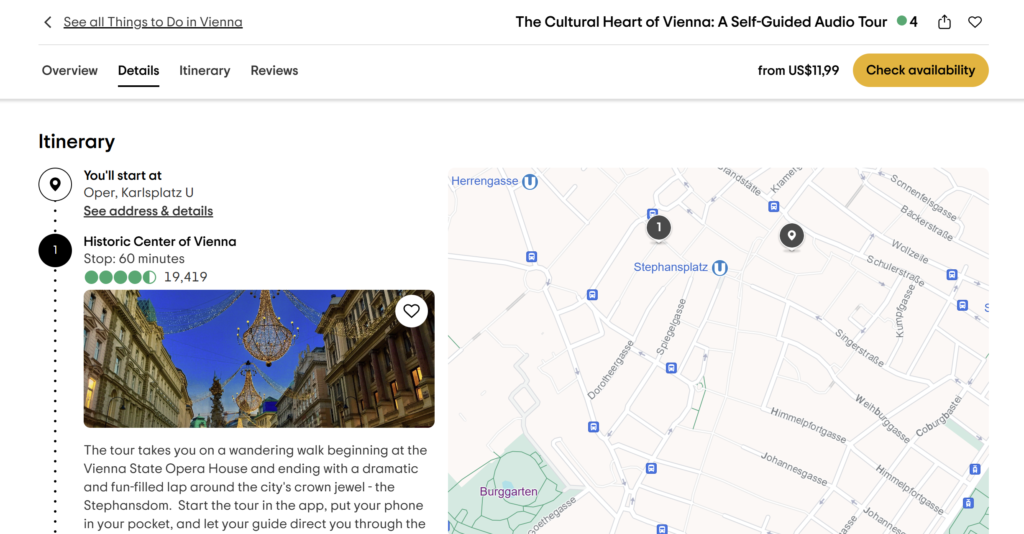
Viator charges a $29 listing fee for new products. This fee is built into the cost of our Growth, Priority, Pro and Premium plans, so if you’re on one of these plans, we’ll list your tours at no extra cost to you. Because we are adding more and more tours to Viator every day, we need to prioritise listings for our publishers on our Priority, Pro, and Premium plans.
For publishers on our Basic Plan, we will list your tours for $29 each. You can pay for the listing and submit the tour’s details through your tour’s Distribution tab.
How to submit a tour through Mapmaker #
If you’d like us to add your tour to our reseller network, you can do so through the “Viator listing” section for the tour on Mapmaker. You can submit the details for the tour, including photographs and major landmarks, and we’ll handle the rest based on your tour’s information on VoiceMap, our experience of working with Viator, and our knowledge of their requirements and guidelines.
You can submit your tour by following these steps:
- Find the tour in the Your Tours section of your publisher dashboard
- Click on the “Distribution” button (this will take you to the tour’s distribution tab)
- Click on “Viator listing”
- Select the top attractions or landmarks on the tour in the order they appear on the route (a maximum of twelve is ideal)
- Write a short two-sentence description for each attraction
- Upload six to twelve high-quality photographs of your tour
- Click “Submit”
Once you’ve submitted the attractions and photos, we’ll reach out to you directly via email if we need anything else from you.
How long should I expect it to take?
Depending on how many tours we have in our listing queue, it can take five to ten working days for your tour to be listed. If you’d like your listing to be prioritised, you’ll need to be on our Priority, Pro, or Premium plans. Once your tour is listed, Viator needs to review the product, and this can take another five working days. Once approved on Viator, it takes another two to three working days for the tour to be published on Tripadvisor. Once your tour is live on both Tripadvisor and Viator, we’ll share the links with you, so you can review your product’s page and let us know if you’d like us to make any changes.
The importance of positive reviews #
Tours with positive reviews perform significantly better on all resellers. It’s easy to understand why: testimonials from happy customers help to convince new customers. When you look at the lists of tours in a destination or linked to a specific attraction, you’ll see that they almost always have at least some reviews. Viator even has a special “Badge of Excellence” category for tours with at least 15 reviews and an average rating above 4.5 out of 5 stars.
We’ve seen tours go from barely any sales to blockbusters based on reseller reviews, but you have to approach these with care and integrity because products with fake or spammy reviews will be permanently removed. Reviewers don’t actually have to buy your tour through Tripadvisor to review it there. It’s still important that they actually experience the tour – and then review it honestly. Tripadvisor’s policy is as follows:
I certify that this review is based on my own experience and is my genuine opinion of this establishment and that I have no personal or business relationship with this establishment, and have not been offered any incentive or payment originating from the establishment to write this review. I understand that Tripadvisor has a zero-tolerance policy on fake reviews.
Here are instructions on adding reviews to Tripadvisor that you can share with friends and family who have done your tour:
- Find the tour on Tripadvisor, once it’s listed there
- Scroll down to the Contribute section near the bottom of the page and click on “Write a review”
- Complete all the required fields. There are COVID-related questions that don’t really apply to a self-guided tour, you don’t have to complete these. If you have photos from doing the tour, add these.
- Confirm that you’ve actually done the tour and your review is genuine
- Click on “Submit your review”
Could my tour get deactivated?
Viator sometimes deactivates products if they don’t meet their quality standards. This usually happens when a product has bad reviews, a low rating, or feedback that the experience doesn’t match the description. To avoid this, focus on getting positive reviews from listeners, as well as friends and family who have done the tour, and making sure your product delivers what it promises.
Royalties and reports #
You’ll see the sales made through our reseller network on your dashboard’s breakdown of downloads, listed under ‘Reseller Sales’.
Any royalties you earn this way are calculated the same way as they are through other channels, i.e. with transaction costs and variable OTA commission deducted first, and the royalty % then calculated according to your VoiceMap plan.
